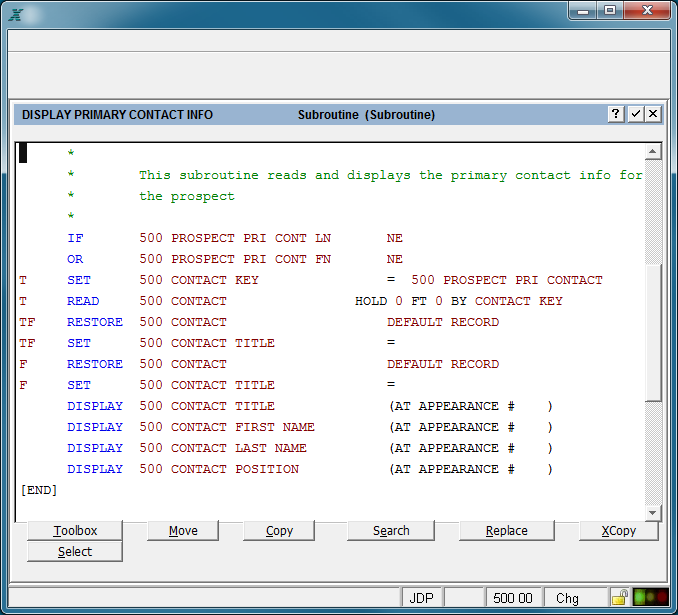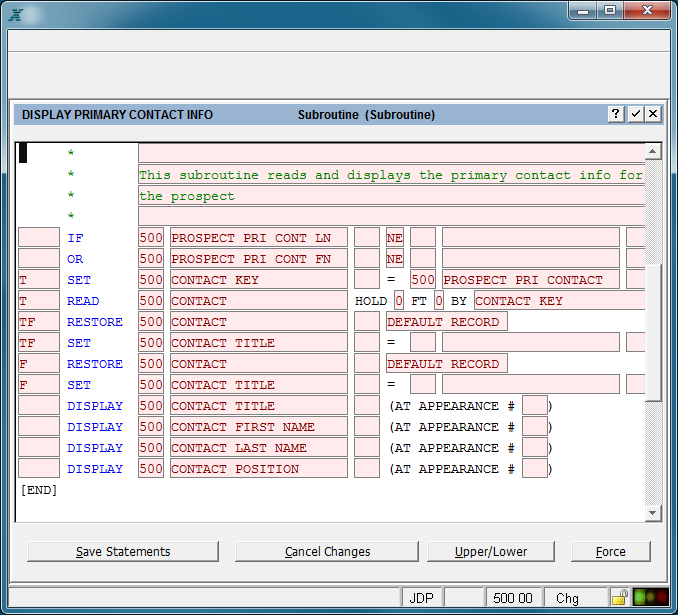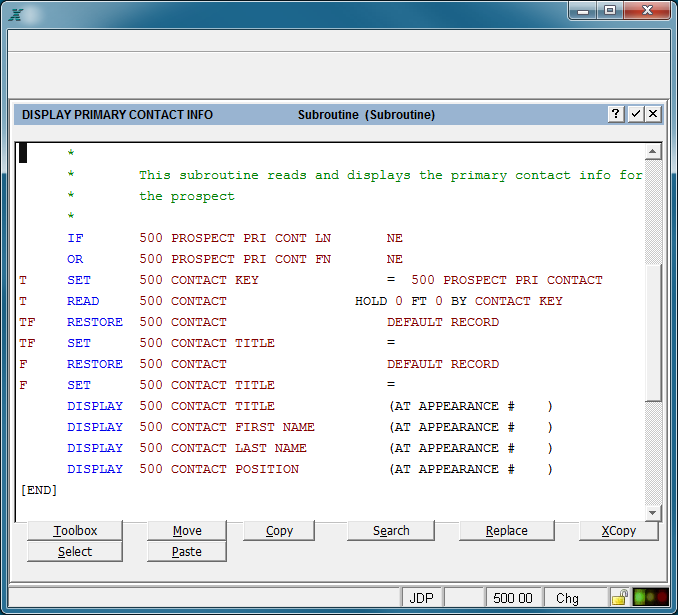Chapter 4-4: The ILF Editor |
The Layout of the Editor Screen An ILF Editor screen consists of three separate areas. Refer to the figure that highlights each area. The identification line identifies the process component and the event point that the ILF routine is associated with. After you invoke the editor, the identification line is filled in and the cursor is positioned in the statement editing area. The components are identified, starting with the process name and continuing (if applicable) with the frame number, image number, and child ID. In the center of the identification line, APPX displays the process type and, in parentheses, the event point.
An ILF Editor Screen, Viewing Mode. The statement display and edit area, shown below, in an ILF Editor screen shows individual statements. This area, designated by a pink background, is where statements display, and where you enter and modify them. Note that you cannot change the statement type, only the statement parameters.
An ILF Editor Screen, Edit Mode. The options found at the bottom of the ILF Editor screen can be selected to perform editing functions. The options are shown below. Please note that the options available are dependent on the phase of the editor.
The Options in an ILF Editor Screen |
Application Design Manual "Powered by Appx Software"1135 ©2006 By APPX Software, Inc. All Rights Reserved |